In the fast-paced world of financial trading, precision, speed, and control are essential. Trading Platform Designer 3.0, the latest version of our platform, is engineered to meet these demands, providing both professional traders and beginners with a feature-rich, customizable platform. Let’s explore how Trading Platform Designer 3.0 elevates the trading experience with new innovations designed to enhance efficiency, analysis, and overall performance.
1. Professional Trading Features: Precision at Your Fingertips
Trading Platform Designer 3.0 introduces professional-grade tools to help traders make informed decisions. The platform now features integrated take-profit and stop-loss controls, embedded directly within the charts. Traders can manage their risk and set exit strategies visually by simply dragging and dropping their levels while tracking real-time P&L updates.
Additionally, the new custom spread visualization displays real-time bid/ask lines, offering deep insights into market liquidity and order flow—critical for scalpers and day traders who need to respond quickly to market movements. The ability to modify trade orders with a single click ensures that traders can adapt instantly to volatile market conditions, giving them a competitive edge.
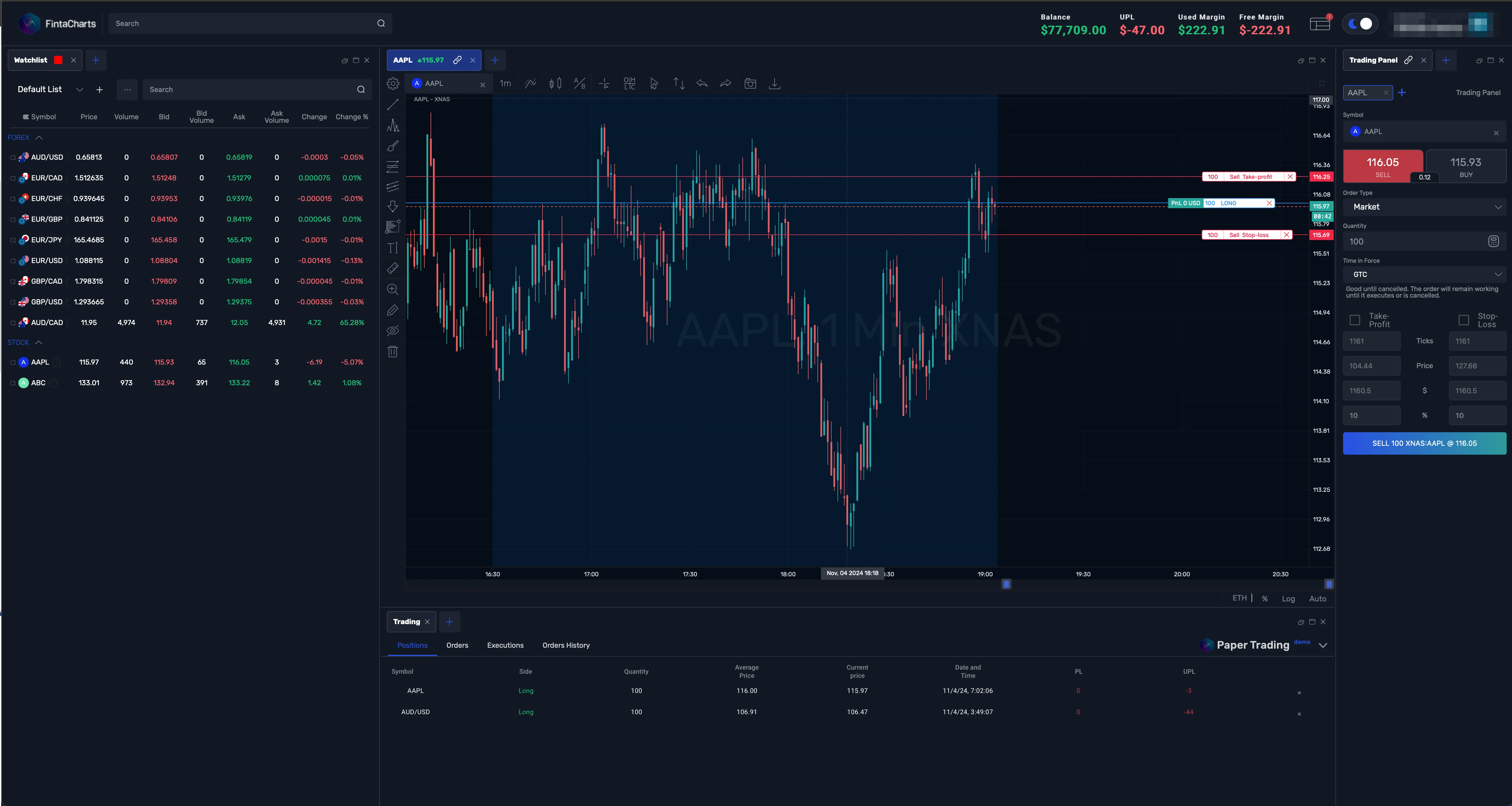
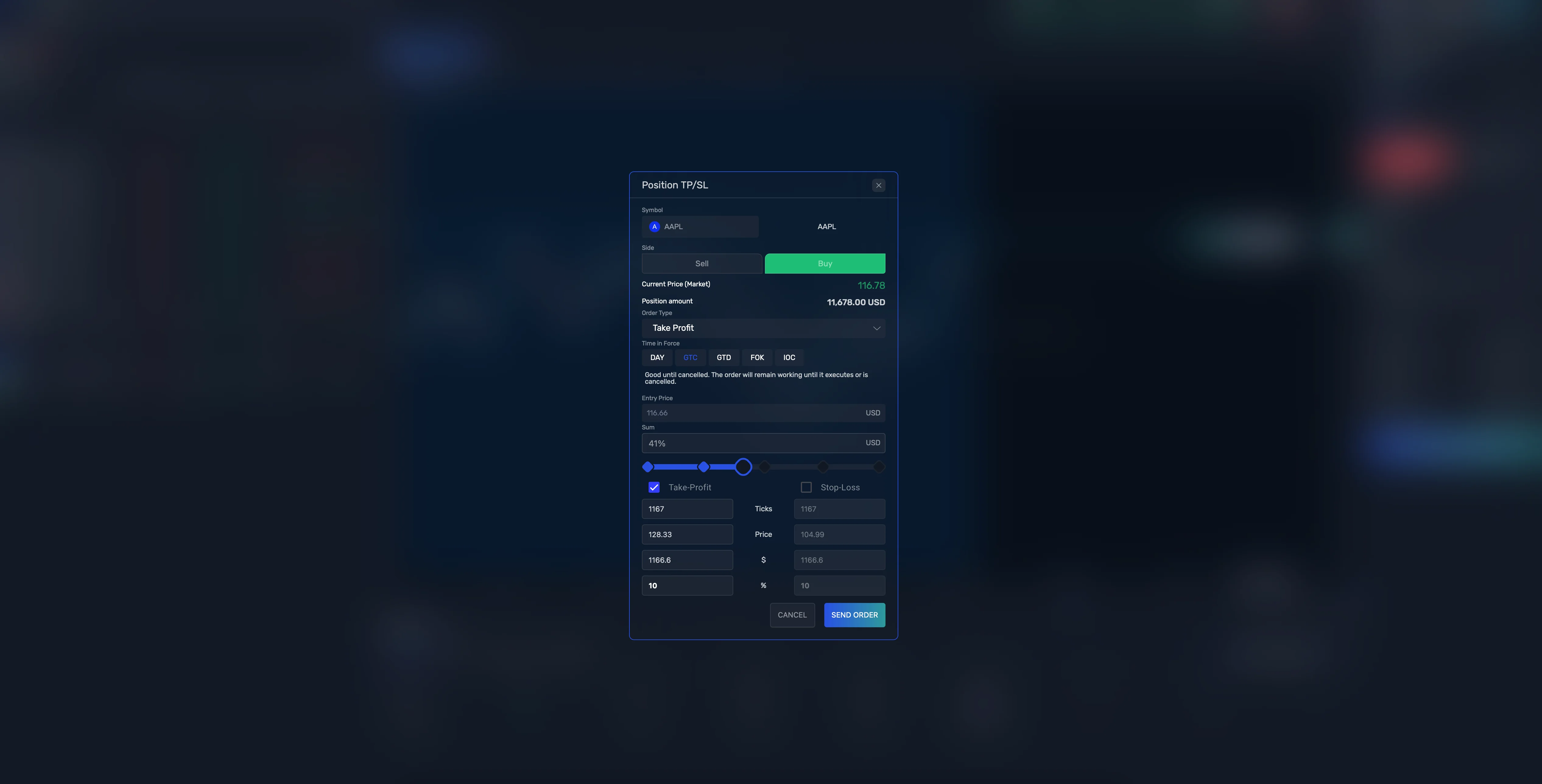
2. Advanced Charting Capabilities: Comprehensive Market Analysis
With Trading Platform Designer’s advanced charting engine, traders gain access to a range of customizable chart styles, including candlesticks, Renko, and Kagi. The platform also supports complex technical analysis, allowing for overlays of multiple instruments, sketching tools, and a variety of technical indicators.
Whether you prefer automated tools or hands-on analysis, Trading Platform Designer 3.0 ensures that you have the flexibility to adjust layout, color schemes, and timeframes to your preferences. It’s a perfect solution for traders who require precision in their technical analysis.

3. Customizable Layouts for Maximum Productivity
Trading Platform Designer 3.0 brings complete flexibility with customizable trader layouts. Its drag-and-drop interface allows users to arrange widgets, such as charts, order management panels, watchlists, and news feeds, into a personalized workspace. Whether you’re monitoring multiple assets or analyzing a single trade, you can easily save and switch between your custom layouts.
With support for multiple monitors and resizable panels, Trading Platform Designer 3.0 allows you to maximize productivity, creating a truly efficient trading environment tailored to your specific needs.
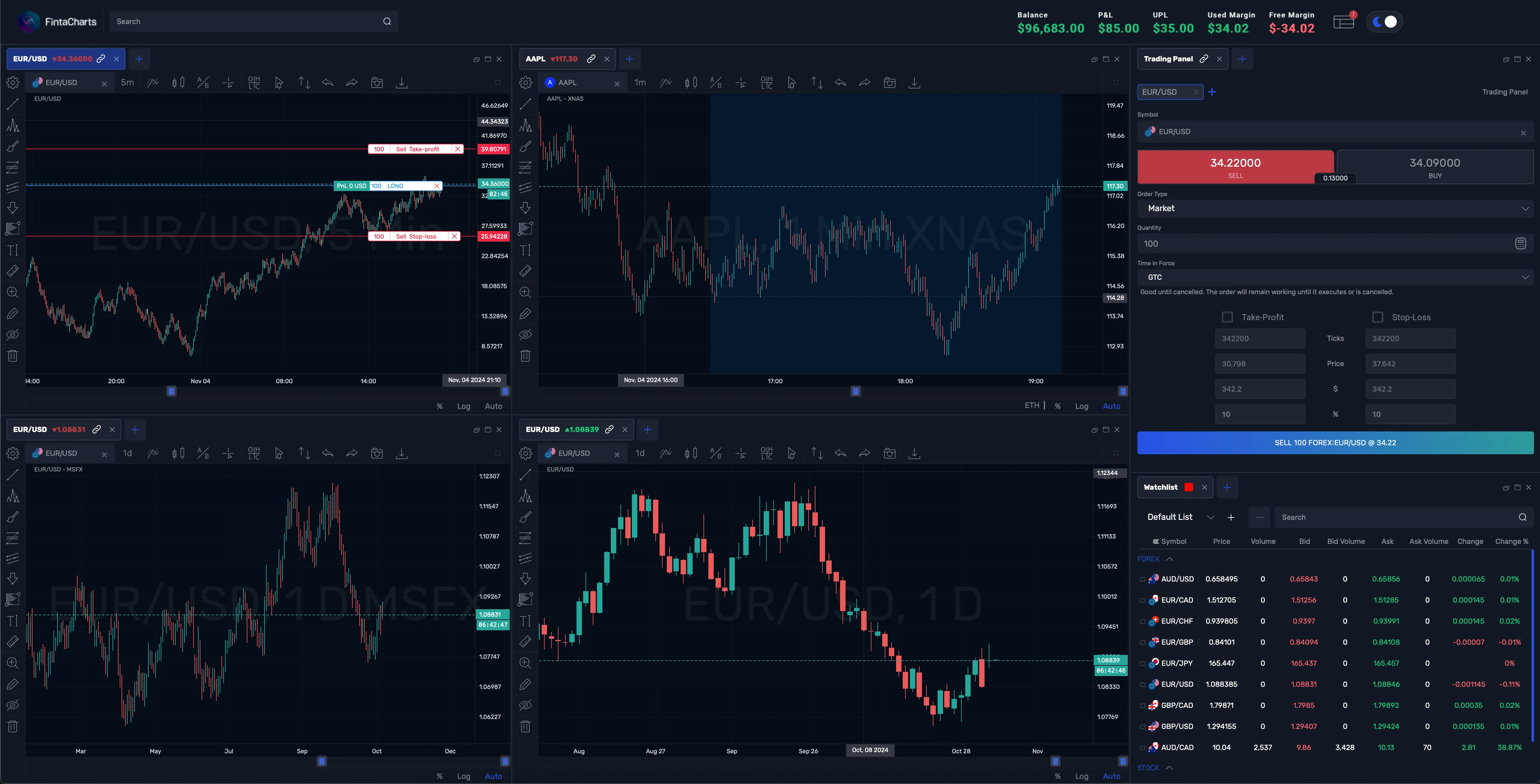
4. No-Code Customization: Tailor Your Experience with Ease
Trading Platform Designer 3.0 empowers all traders, regardless of technical expertise, with its no-code customization feature. By offering modular, pre-built components, users can configure their terminal without writing a single line of code. This opens up the platform to novice traders or anyone looking for a user-friendly way to tailor their trading experience.
For those who need even more customization, Trading Platform Designer 3.0 still provides advanced scripting tools for developers and power users.

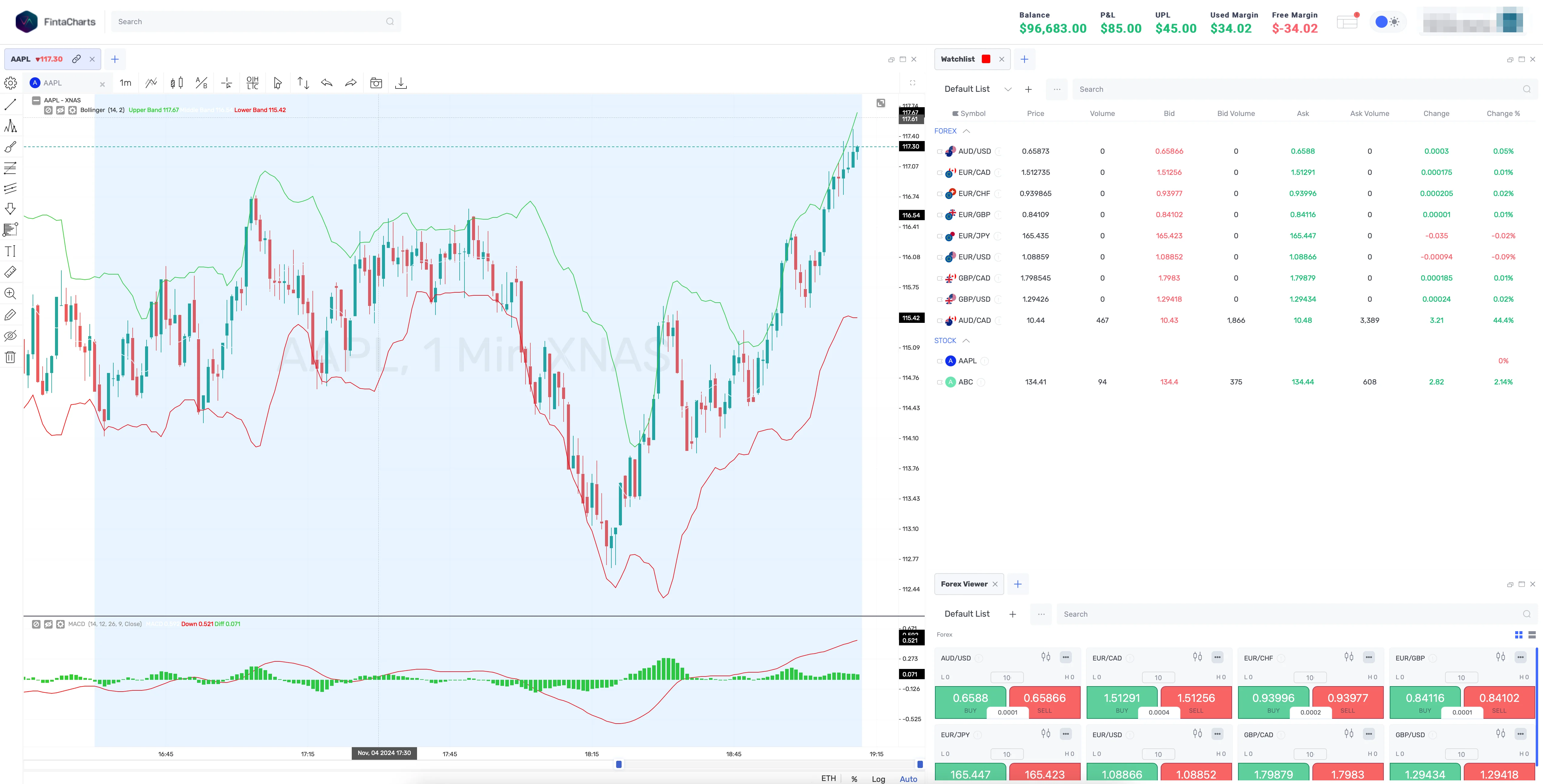
5. Scripting for Advanced Customization: Unlock Your Platform’s Full Potential
For professional traders or developers looking to automate trading strategies or build custom indicators, Trading Platform Designer 3.0 includes robust scripting capabilities. Users can write custom scripts to automate tasks, create alerts, or even integrate external APIs, offering full control over their trading workflows.
This flexibility makes it easy to implement and test advanced strategies without the limitations of a one-size-fits-all platform.
6. Built-In Widgets: All-In-One Trading Environment
Trading Platform Designer 3.0 comes equipped with over 15 built-in widgets, designed to streamline the trading process. These include everything from charting and order management to watchlists, news feeds, and more. With the ability to arrange these widgets on the dashboard or detach them for a more customized view, users can create a professional trading environment where everything is just a click away.
By consolidating key tools into one platform, Trading Platform Designer 3.0 eliminates the need to switch between multiple systems, enhancing both efficiency and decision-making.
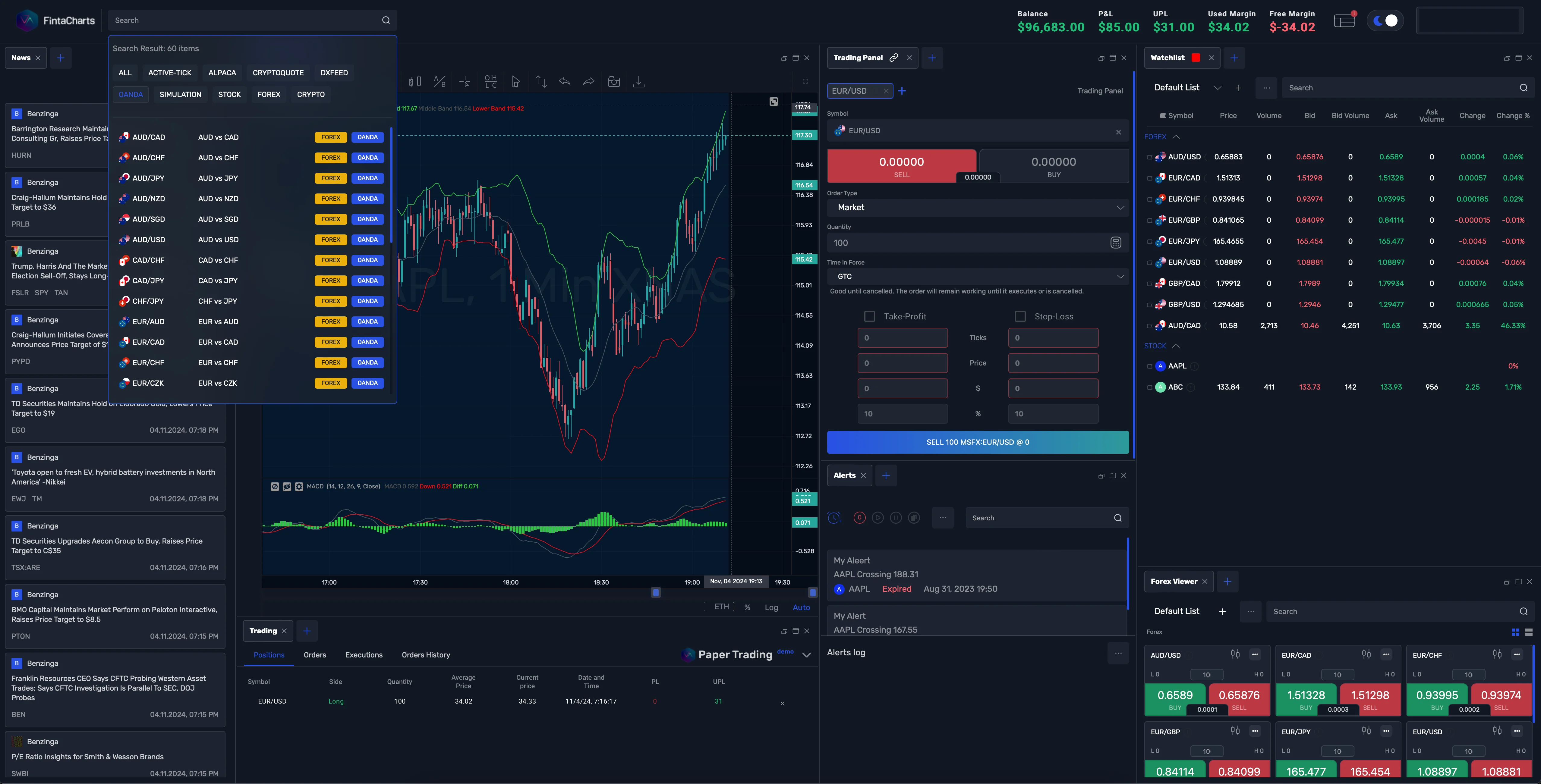
7. Revolutionizing Web Trading: A Platform for Everyone
Trading Platform Designer 3.0 is not just for professional traders. With its no-code customization and user-friendly design, it’s accessible to traders of all levels. Whether you’re a professional seeking advanced charting tools or a beginner looking for an intuitive trading experience, Trading Platform Designer 3.0 has something to offer.
By combining power, flexibility, and ease of use, Trading Platform Designer 3.0 sets a new standard for web-based trading platforms.
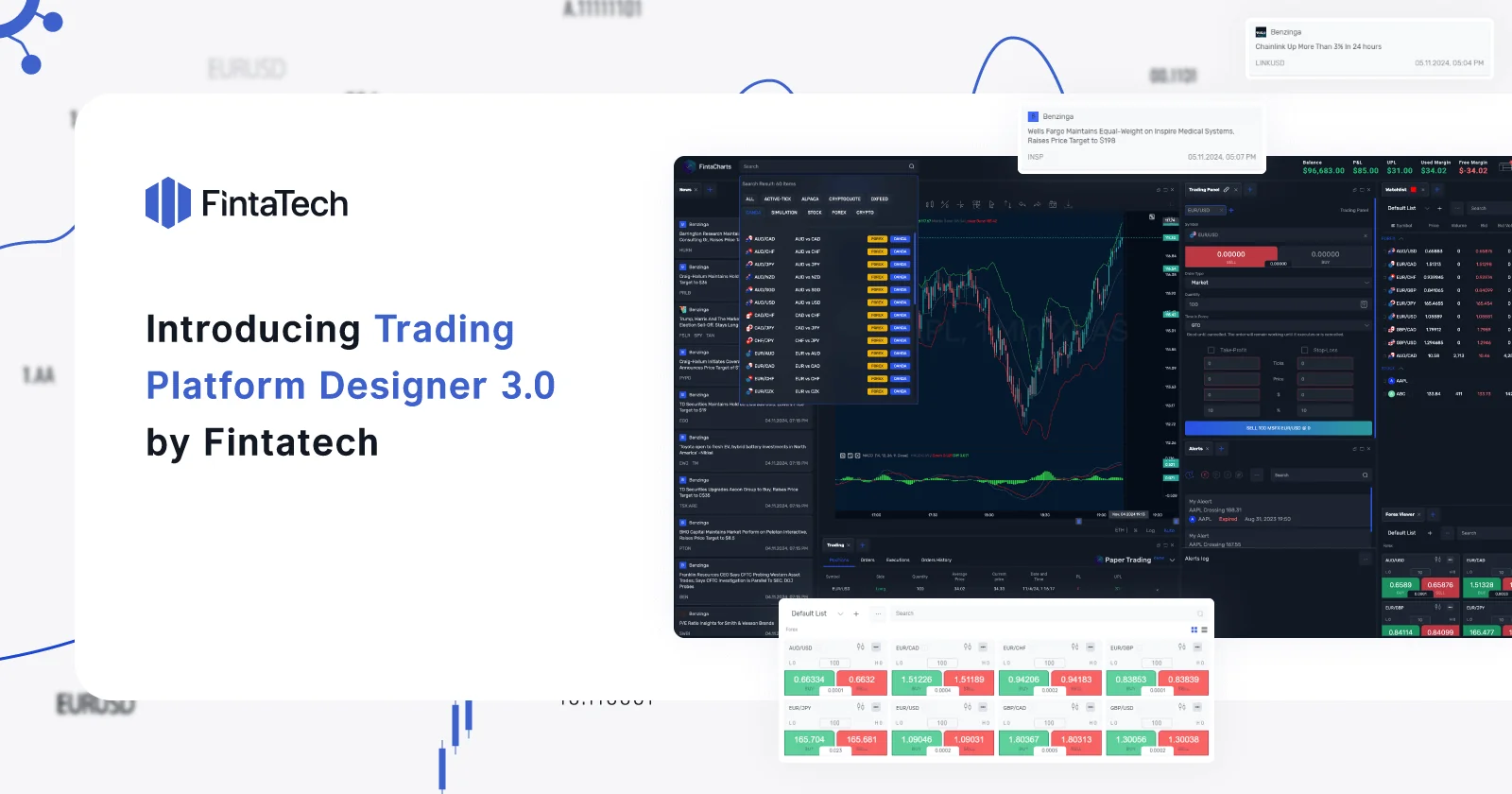
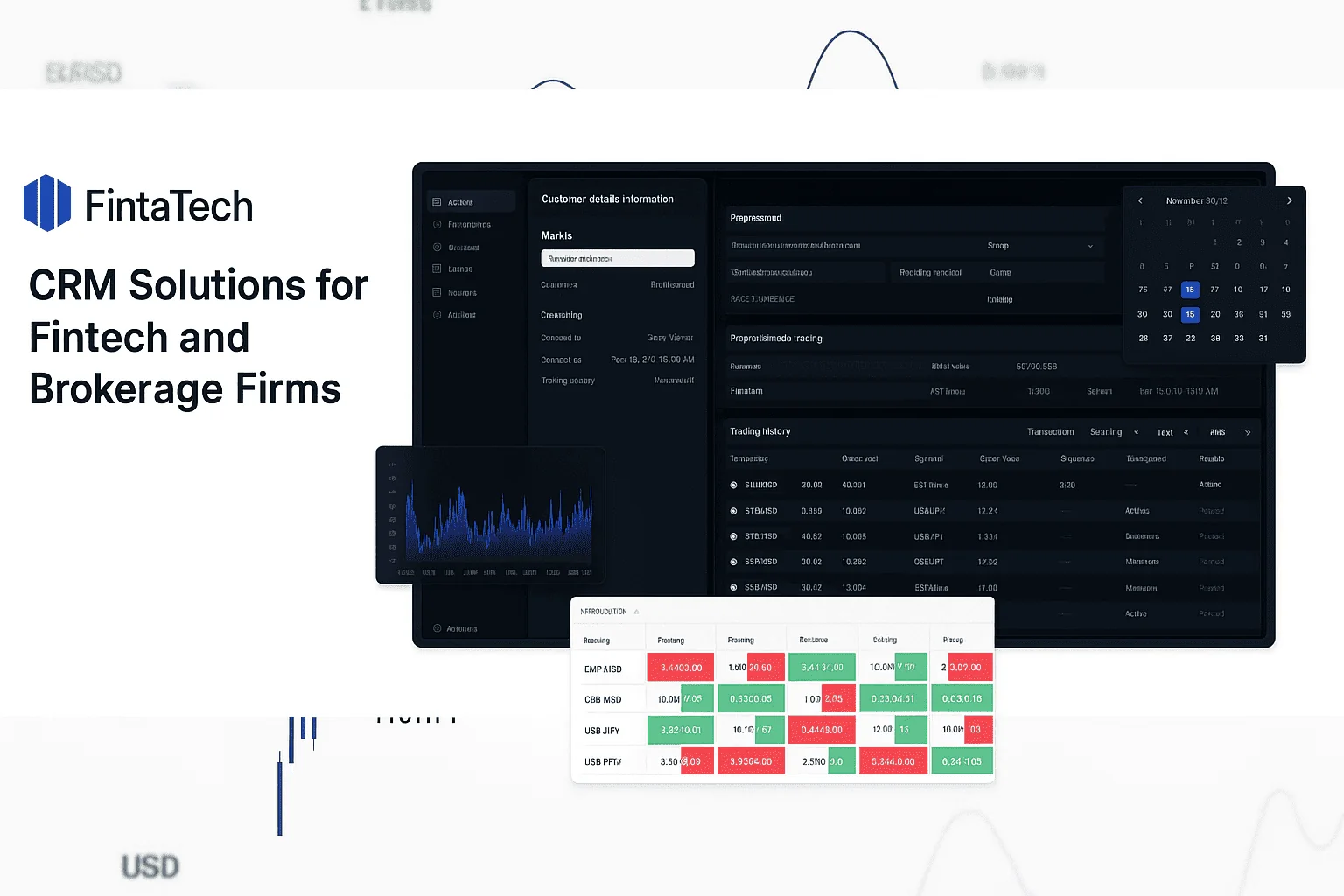
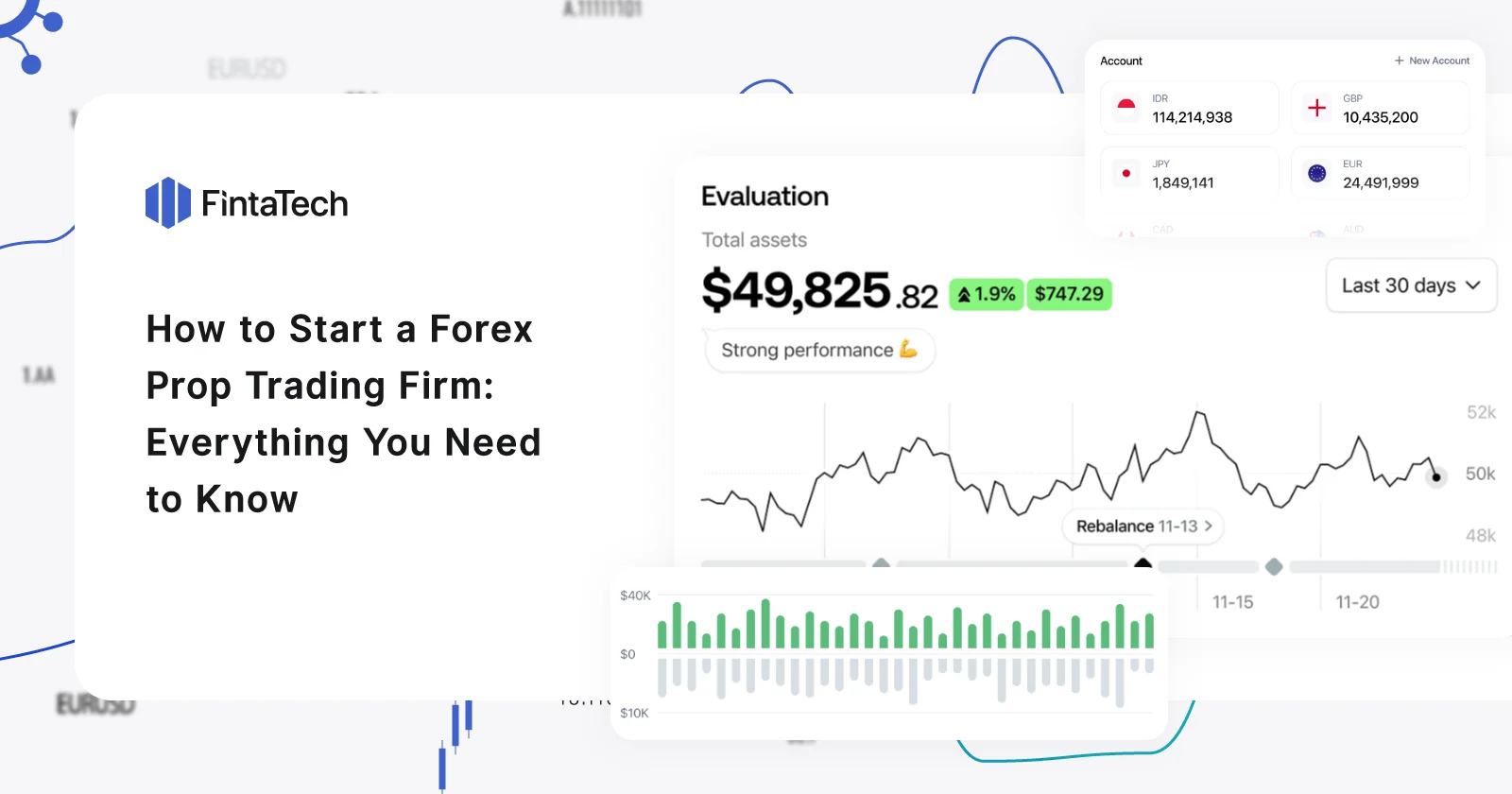

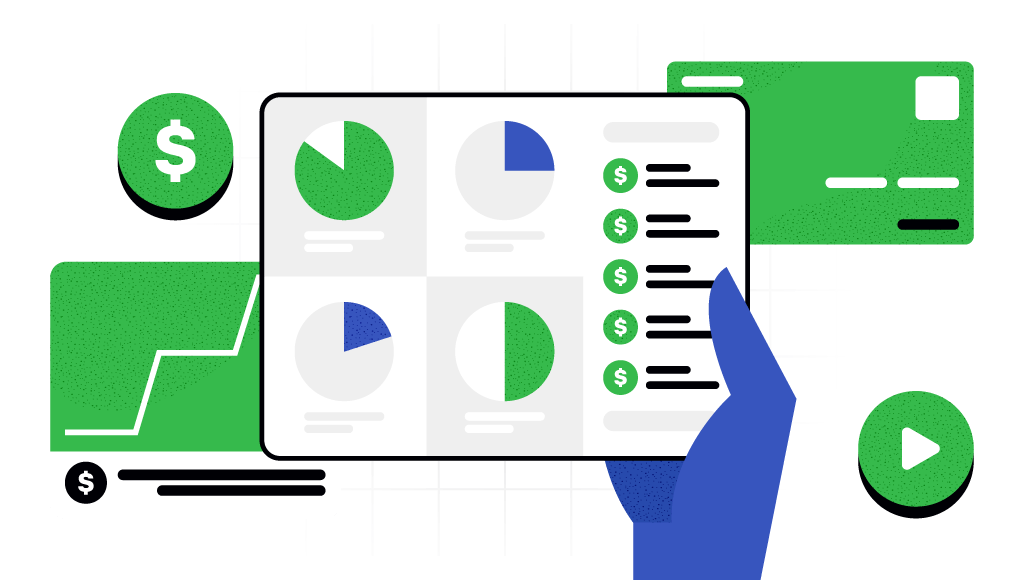
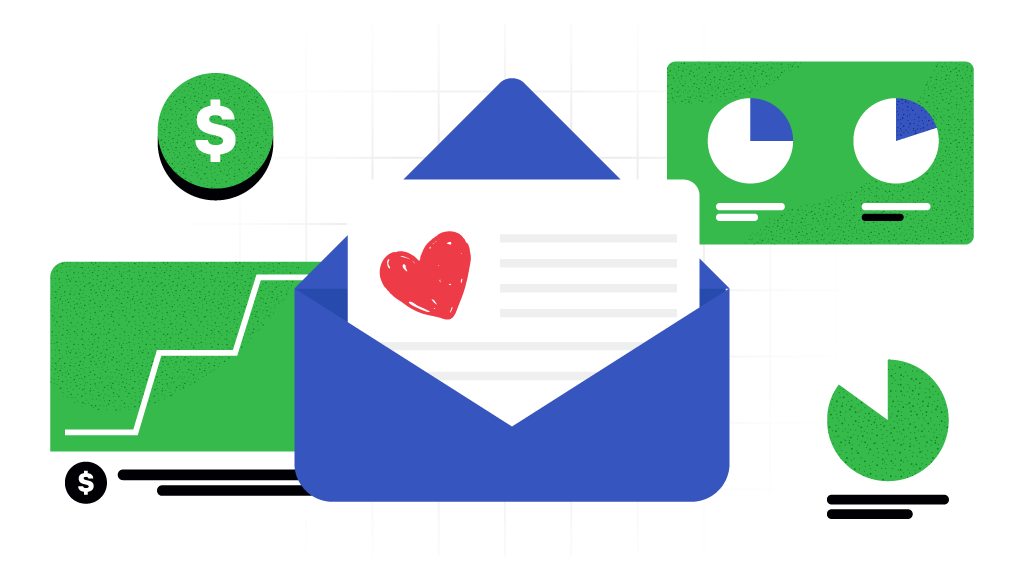
Twitter
Linkedin
Facebook